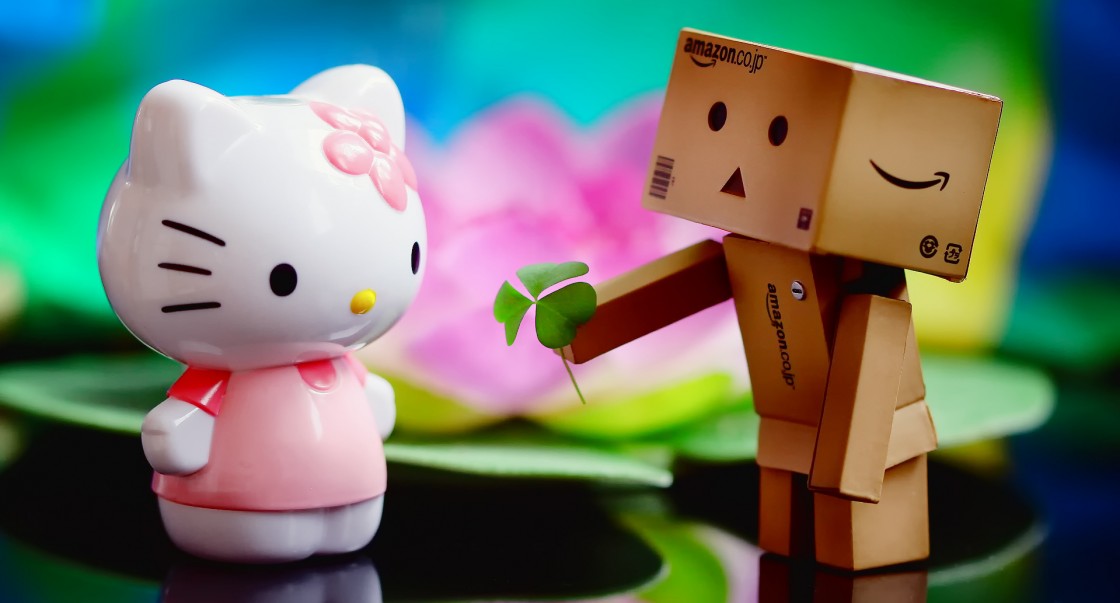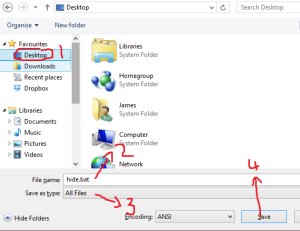All right A Brand new SUNDAY!!!
okay So Today I’m Gonna Teach You How to make an
INVISIBLE FOLDER
yea You heard it RIGHT an INVISIBLE FOLDER. So let’s get things started.. 🙂
but before we get started. let me tell you what’s the Idea Behind this and create a new folder on your Desktop 🙂
well as the Topic suggests “Invisible Folder” it’s obviously INVISIBLE 😛 to make that happen we would have to do two things
- make the folder icon look invisible.
- make the folder name look invisible.
okay lets get started now
Step 1 :-
To make the folder look invisible do
RIGHT CLICK ON THE FOLDER -> PROPERTIES -> CUSTOMISE -> Change Icon and select this one.