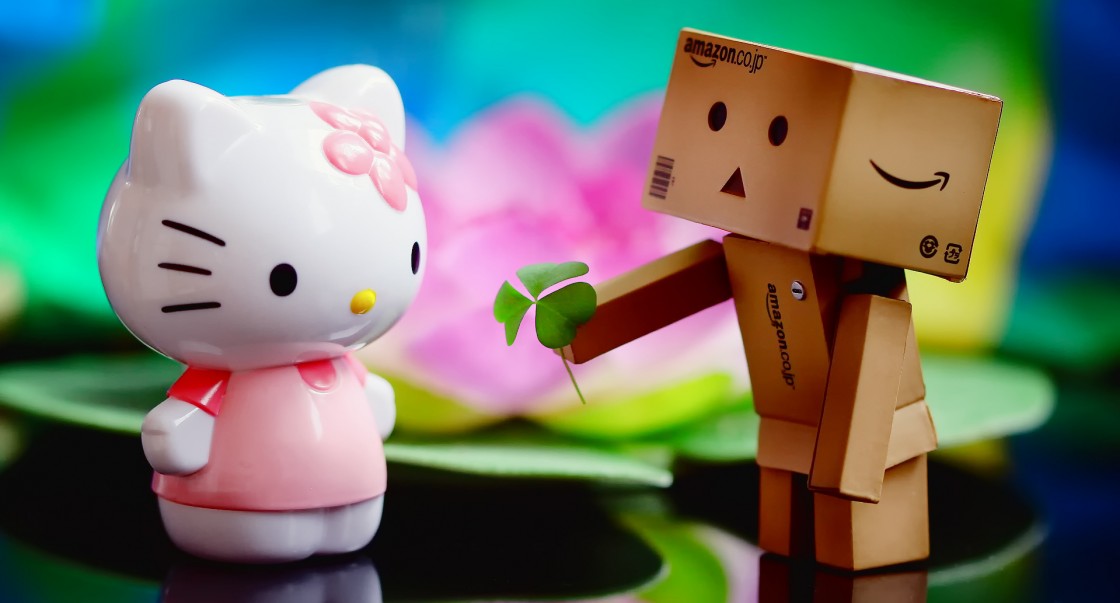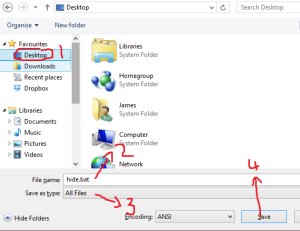Okay now.. What files are hidden ?? well there are few special files and folder which are always hidden, These Files are used by your Operating System These are called System Files.. well as a user you can assign that too any folder u like..:) let me just show u how ..:)
( by now you must be knowing how to hide and un-hide a folder, see the previous post for that.. )
create a Folder on your Desktop say new Folder now open Notepad and type this in it and save it with .bat extension, say hide.bat as show below.
now in the notepad type this
attrib -h -r -s “new folder”
save and close it on desktop it should look like this.
now lets talk about what we wrote in that hide.bat file…
Attrib is a Command which stands for Attribute … Its used to change the Attribute of a FILE and FOLDER.
the things that follow it are
h -> Hidden.
r -> Read only.
s -> System.
then whats with + and – ? well
+ -> add attribute
– -> remove attribute
and the thing that follows it are the FILE \ FOLDER name
so that’s that simple, now lets try something.
open in notepad the hide.bat file and write this
attrib +h +r -s “new folder”
and save the file now Double click hide.bat you’ll see the folder disappearing, pretty cool right ?? ( see my previous post if u don’t remember ) now Check “hidden items” so now u can see the hidden folder on your desktop.
now remember that u are able to see hidden folders now open hide.bat in notepad again and change the contents to this.
attrib +h +r +s “new folder“
and run your .bat file , now u will see that the folder is gone again .. but how ? u checked the “Hidden items” so you must be able to see the “new folder” right ?? well of course its true but now that hidden file is a SYSTEM file , well that what happened and so your computer is hiding it from the user. so how to access it or make it normal ?? simple just do this ..
attrib -h -r -s “new folder”
and there u have it every things back to normal 🙂
until next time..;) Its going to get interesting so stay tuned guys.. 🙂 tc 🙂