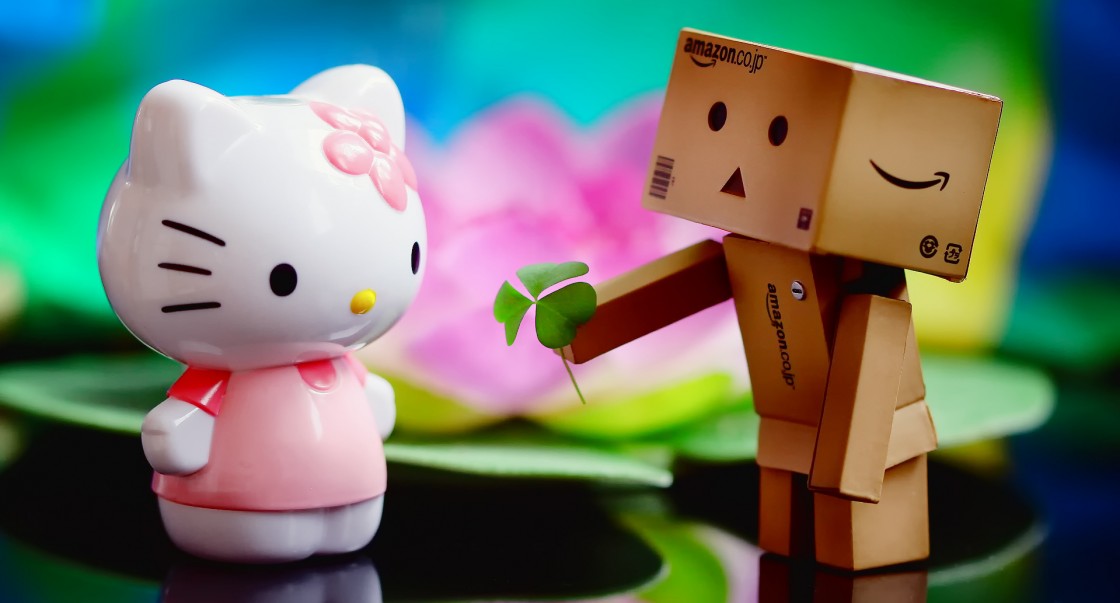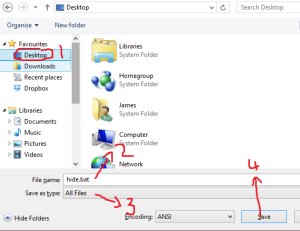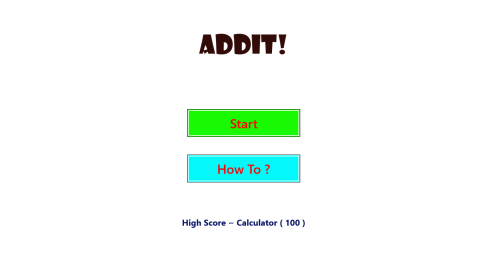Alright Before I Begin I want you to know that DBMS is mostly like English and u need to follow a particular Method of saying things, yea just like your Grammar Classes well now lets get into the details of this post 🙂
The Prerequisite:-
You can use Wamp Server But I prefer (and will be working on ) Oracle Database Express Edn 11g Release 2.
Wamp Users :-
Note: Many of the things won’t work in wamp as they are not defined (or somethng ) but its really handy so download it anyway.
Once installed start wamp service from start menu and then on the bottom left (taskbar)
Click on WAMP SERVER -> MY SQL -> SQL Console
and default Password is ‘nothing just hit enter’ 😛
Orcale Users:-
well its next-> next-> next Remember the PASSWORD that u entered near Administrative password Field and then few more next and some typing and checking and un-checking once done with all that waiting.. click on
start menu -> SQL plus
The Username : SYSTEM
password: <The Passwod which I told u to remember during Installation>
In both the cases u need to see this on the cnsole.
SQL>_
if so then yea u can exit it by typing exit 🙂
well I know theres Other ways of doing this like MySQL plus etc but I’m going this way so yea… bear with me..:-P TC..:-)